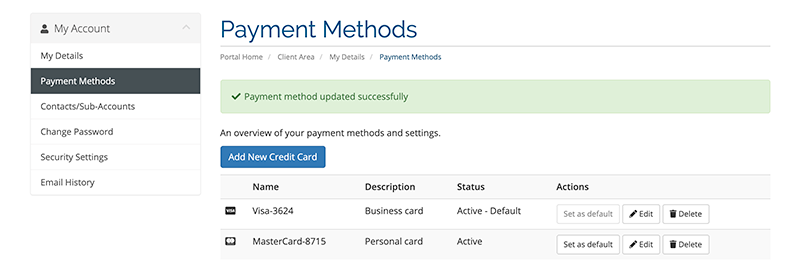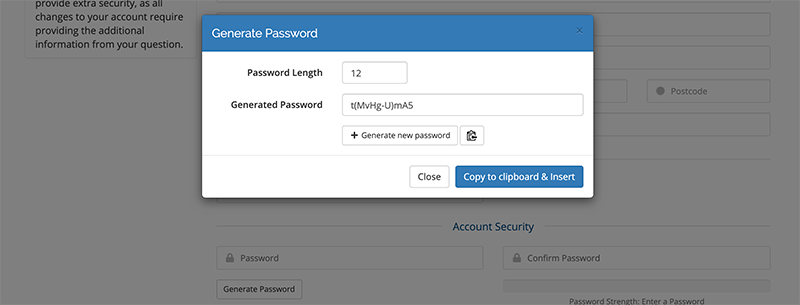Our client portal has been upgraded this evening and with the upgrade, there are a couple of new features that may be of interest to you!
Store Multiple Payment Methods
Once you're logged in, you can either go to Billing > Payment Methods or click your name off to the right and then click Payment Methods from that drop down menu.
This new functionality enables you to:
- Add multiple credit cards and bank accounts to your profile
- Give each saved card a description to allow for easier recognition and identification
- Use any of your saved pay methods when checking out or paying an invoice
- Edit/update/delete a saved payment method at any time
- Set a default payment method to be used for automated recurring billing
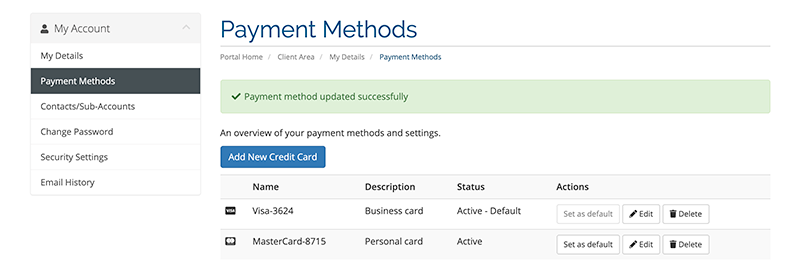 Password Generation Tool
Password Generation Tool
Now when you create a new account or update an existing account password, there's a built in password generator to help you generate a unique and strong password.
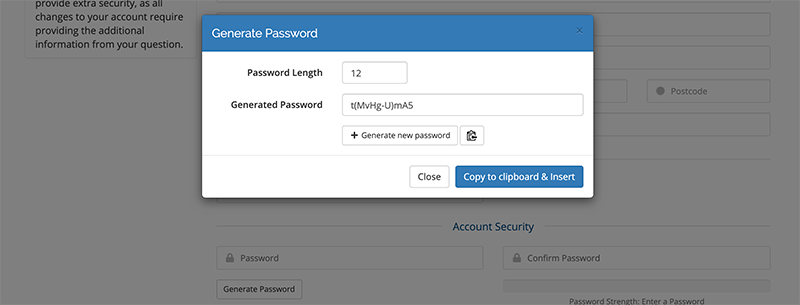 Free Two-Factor Authentication
Free Two-Factor Authentication
Under the Security Settings section of your account, click on 'Enable Two Factor Authentication' if you haven't already. Our site will walk you through the process of setting this up.
We hope you enjoy these enhancements and we thank you for your continued trust and support!